General
Devices that supports Video over USB C – Compatibility
USB-C was supposed to be a universal connector, but even after being available for many years in the market, this could not be properly achieved. While the USB-C port replaced older USB ports physically, many companies rushed to compete with each other without upgrading the underlying data transfer protocols and specifications. This mistake ceased the cable’s full potential, leaving it stuck with the outdated USB 2.0 speeds in some cases.
A USB-C cable’s true ability to transmit video depends on the particular data transfer standards and hardware setups used by different manufacturers. This leads to uncertainty over which devices can make full use of USB-C for streaming videos.
At PIBOX India, we often receive questions about what devices work well together (compatibility). This article gives a complete explanation to help answer those questions.

The USB Ports With Their Average Data Transfer Speed
USB C – It’s just a physical connector. The actual speeds depend on the internal hardware and protocols supported by your device, which determines the functionality.
The name USB-C only refers to the physical shape of the connector and not the actual data transfer protocol. Even if two cables have the same USB-C connector shape, their functionalities can vary. The protocol or specification determines what a cable can transfer and how fast it can do it. The Type-C shape doesn’t indicate the specific USB standards and protocols being used. Type-C cables can support USB 2.0, 3.0, 3.1 Gen1, 3.1 Gen2 or even Thunderbolt 3 – all with different data transfer speeds and power capabilities.
An easier method is shown below to find out if your Phone / Laptop has the required capabilities to support video output, power delivery, and newer features through the USB-C port.
This article will help understand if your device supports USB C features and if our PiBOX India connectors will be useful.
Go to the respective section to validate your device’s capabilities.
SEP 2023: UPDATE: For devices with USB C 2.0 Please check the following product: >> HERE <<
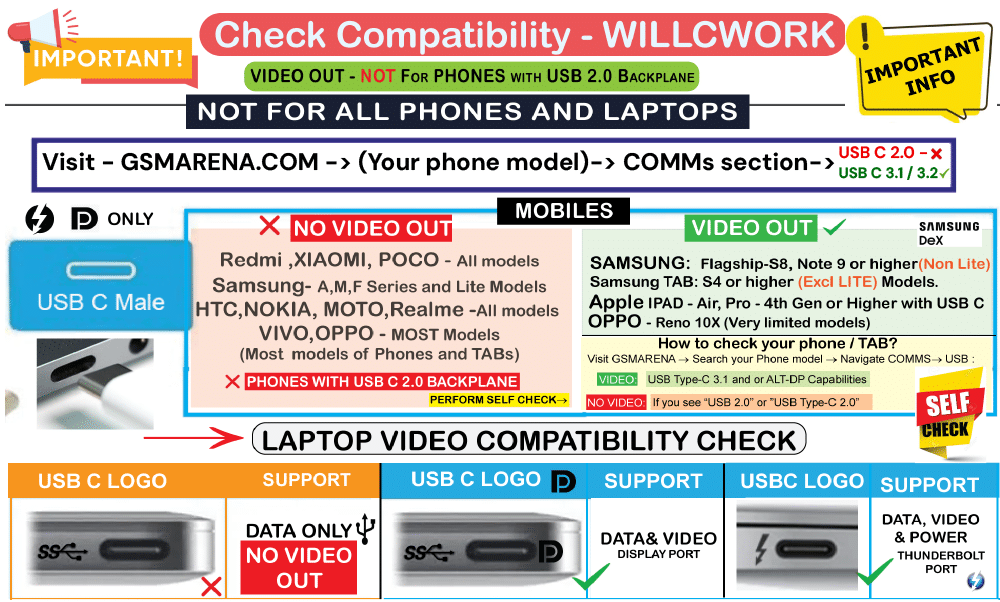
Self check your Mobile for video compatibility: [QUICK]
Visit – GSMARENA.COM -> (Enter your phone model )-> Go to COMMs section-> No VIDEO if USB 2.0 Type C port.
MOBILE PHONES / TABLETS
Below steps will help you understand if your mobile phone has the required USB capabilities.
Self check your Mobile for video compatibility:
But first, let’s clear up some common misconceptions:
- If a smartphone has a USB C connector – Will HDMI or USB C features work – NO. It depends on the internal hardware and motherboard capabilities of your device model. (More details below on how to check your device’s capabilities.)
- Can you update your phone / Install an APP to get the functionality – Unfortunately, NO. It is a hardware requirement for your phone to support USB 3.1 or higher port versions to enable video output.
SEP 2023: UPDATE: For devices with USB C 2.0, please check the following product: HERE
SMARTPHONES & TABLETS - Capability Check Steps
To know more about your device’s hardware, Visit – GSMARENA.COM -> Enter Your phone model -> Go to COMMs section->
Want to know more? See Below
Manufacturers don’t directly provide information about the internal motherboard capabilities. However, there are many online resources available where you can check if your mobile model supports USB-C (version 3.1 or higher) or if it only uses the older, slower USB 2.0 technology. The below methods will help determine if your device can handle video output and other advanced USB-C features.
Method1:- Using the GSMARENA specification site
- Go to https://www.gsmarena.com/
- Search your phone model on the site and go to Specifications
- Scroll to: COMMS section- Look for USB: If it is 2.0 then your phone has USB 2.0 backplane. Please note that the connector type might show as C which is the metal connector and not the backplane as mentioned above)
Method2:- Using the DevicesSpecifications site:
- Go to https://www.devicespecifications.com/
- Search your phone model on the site and go to Specifications
- Go to USB Section and look for the version. If it is 2.0 then your phone has USB 2.0 backplane. Please note that the connector type might show as C which is the metal connector and not the backplane as mentioned above)
(To double-check and verify the information, you can search for known models like the OnePlus 7 or Samsung Galaxy S8 on the same online resources. This will allow you to compare the results and see the expected USB capabilities for those flagship devices that are confirmed to support advanced USB-C features like video output.)
You can also see the full list of phones that support video output via USB C from the wiki site that’s available.
Many mobile manufacturers are including USB-C ports on their devices for better compatibility. However, they have not updated the internal hardware to support USB 3.1 speeds. Infact, some of them are still using the USB 2.0 technology in their devices, which is too old and not recommended for video output. [USB 2.0 was introduced in 2004 and is the second generation of USB, yet some manufacturers continue to use it.]
Your Mobile has a USB C port – Does it mean it supports USB C Features such as Video Out (USB-C to HDMI), Ethernet & Power Delivery?
NO. Only the top-tier flagship models of Samsung, like Galaxy S8 or newer (non lite versions), Note 8 or newer versions, and One plus 7 or newer models support video output through USB-C as they have upgraded to use USB-C technology internally, not just for the physical port shape.
phones models of: REDMI, xiaomi, POCO, REALME, OPPO, VIVO,Lenovo, LG, Motorola, HTC, nokia (For oTHER MANUFACURERS NOT IN THIS LIST- CHECK BELOW) – NOT capable of Video out / USB C features.
Oneplus – 6T or lower versions – are NOT capable of Video out / USB C features
Samsung – Lite version of Galaxy S10, other Non flagship models – M series(M31,M40 etc), A-series(A31,A21 etc) – are NOT capable of Video out / USB C features
SEE DETAILED procedure to validate compatibility BELOW
Want to Know More About Compatibility? See Below
LAPTOPS
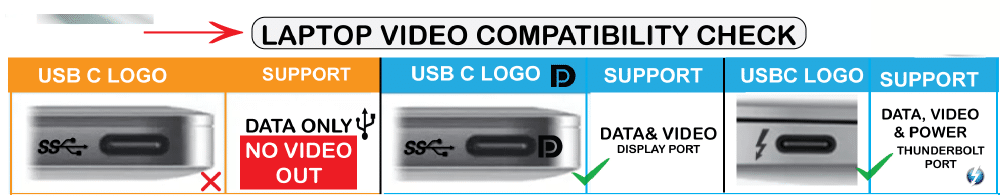
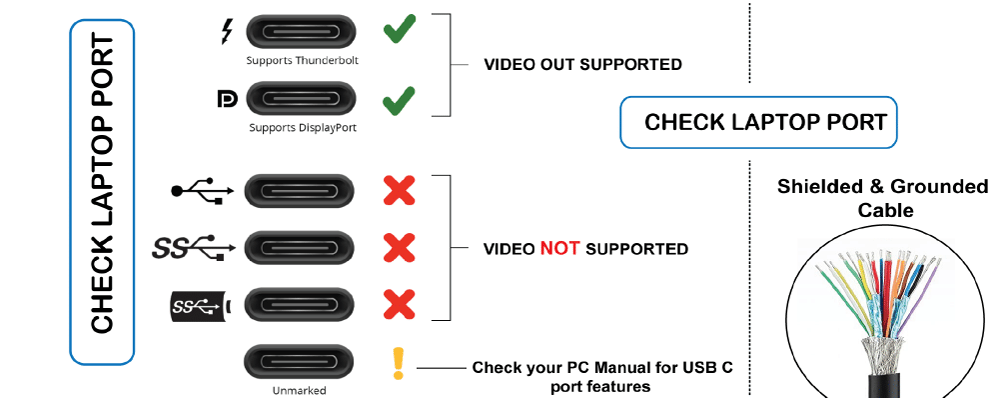
- If a Laptop / Tablet has a USB C connector Will HDMI or USB C features work – NO. It will depend on your device’s backplane – motherboard capabilities. (More details below)
- What is the easiest method to see if the laptop supports video out: You should see a thunderbolt ⚡ or
“DP” icon on your laptop USB C port. Check the Logo next to your USB C port. If it is just a USB icon or SS icon then it will not support USB C features. (More details below)
(Note: MacBooks since 2017 support Thunderbolt, which means they can handle video output and newer USB-C features. Laptops bearing the Thunderbolt icon depicted above also facilitate video out and advanced capabilities, but one should follow the steps below to validate their device’s capabilities as well.)
Laptops and Notebooks - Capability Check Steps
Manufacturers don’t directly provide information about the internal motherboard capabilities. However, there are many online resources available where you can check if your mobile model supports USB-C (version 3.1 or higher) or if it only has the older, slower USB 2.0 technology. This will help determine if your device can handle video output and other advanced USB-C features.
Method1:- Using the Laptoparena Specification site
- Go to https://www.laptoparena.net/laptop-finder
- Search your Laptop model on the site and go to Specifications
- Scroll to: Section- Look for PORTS & INTERFACES
- Look for the Thunderbolt option or USB Type-C DisplayPort Alternate Mode to know if the USB C features are supported by the device.
For example, look for the Dell G3 3590 laptop: The USB-C port on this model is labeled as USB 3.1 (Gen 1). This means it won’t support advanced features like Multiple Stream Transport (MST) or Gigabit Ethernet over USB-C. However, it can still handle video output because it supports the Alternate DisplayPort (Alt DP) mode over USB-C.
Method2:- Using the Noteb Specification site:
- Go to https://noteb.com/
- Search your laptop model on the site and go to Specifications
- Go to Chassis section
- Look for the Thunderbolt or USB 3.2 or ALT+DP function to know if the USB C features are supported by the device.
For example, look for the 2019 Apple MacBook Pro 15: The Peripheral Interfaces for this model clearly mentions that it has the Thunderbolt port. This means it supports all the advanced high-end features of USB-C, including video output, data transfer, and Gigabit Ethernet connectivity over the USB-C port.
You can also see the full list of laptops that support video out via USB C from the wiki site that’s available.
Many laptop manufacturers include USB-C ports on their devices for improved compatibility. However, they have not upgraded the internal hardware to support the higher data transfer speeds required for video output functionality over USB-C.
Look closely at your laptop’s USB-C port. If you see a thunderbolt ⚡ logo or “DP” icon (which stands for DisplayPort), then it supports USB-C video output features. However, if there is just a regular USB icon or the letters “SS” next to the port, then it will not support advanced USB-C capabilities like video out. (More details below)
Below Chart explains the port features for different laptops:
Conclusion:
We at PIBOX India believe that you must get what you paid for and we understand that you may not have had the time to thoroughly research USB-C before buying your device. Hopefully, this article has helped you better understand the USB-C capabilities. We truly hope that in the future, mobile phones and laptops will natively support advanced USB-C features out-of-the-box, taking us back to the good old USB days when the motto was – “If it fits, it works“.
You can return the unit for a full refund or you can contact Pibox India support via whatsapp – 8072238441
Some useful Resources about USB C:
- https://www.androidauthority.com/state-of-usb-c-870996/
- https://www.zdnet.com/article/usb-c-power-for-laptops-is-still-complicated-and-heres-why/





Pl let me know wether it will work for my lenovo d330 Convertible or not??
Please check the laptop section of the document.
Does realme x2 pro support type c to hdmi?
No. It wont. Please check pibox.in/willcwork
PiBOX India USB C to HDMI Adapter:
I like PiBOX India very much and for me, it worked perfectly good the way I wanted. May you manufacture new item and progress. Thanks to PiBox India.
PiBOX India USB C to HDMI Adapter:
I also like the bag, mobile phone stand and also the USB C cap very much.
Thanks to PiBOX India.
As I opened the box, I am surprised to read the box outside and find extra pleasant things inside. The adapter is supplied with a neat carry pouch and a small stand on which you can keep your adapter or the cell phone. A wonderful way to attend video calls on mobile in landscape format.
The adapter works well and is available at about 1/7th of the cost of the same in the Apple Store. Yes. about 85% discount than the same adapter price in Apple. What’s more. The adapter is delivered to me fast on a Sunday even though it is a Deepavali celebration time.
Once I move from WFH to office working, I am going to order one more of this so that I can connect the two HDMI monitors at the office on cable rather than wirelessly. I can use one or both USB-C to charge fast. The two USB (-1) connectors I can use to connect to USB headphones and charge mobile. Excellent value for money.
Great Indian Product – Product Quality is Very Good
Facebook portal is having USB C at the back ,will it compatible with this adapter to connect to tv
No. This will not work and that is a client port
Is Samsung Tab A7 is compatible for video over USB C.?
No. A7 does not have usb c capability on its backplane. But please check the smartphone section with your model and you can see that yourself.
Will this support lenovo Chromebook duet for connecting external harddisk?
Check the laptop section above. You can see that for yourself.
iPad Air 2020 model will it work
Yes.
Do you have any product for Android phone with Displaylink certified which we can buy?
No. Display link is a old but proprietary technology and cannot be used. We can tell that the FPS with display link devices are slow and good for powerpoint presentation and not beyond.
Do Lenovo Legion B590 support the USBC 3-in-1 model?
See the laptop section of the document for a visual identification.
Is there any converter from usb c 2.0 male to usb c 3.0 female
It’s not USB c 2.0. its old USB 2.0 with c type connector. This cannot work.
Will it work on ipad Pro 2020
Yes. this will work.
Dear All,
I found this article link on Amazon India. I found this article excellent and useful for all. I have bought a new Laptop and want to know the capabilities of USB Type C port on it which is marked as Type-C USB3.2 Gen1.
BTW, I have got some new information here : https://www.msi.com/blog/new-usb-standard-usb-3-2-gen-1-gen2-explained
Hope the Article is updated for all of us after reviewing the information.
It has USB 3.1 and USBOTG as per the GSM Arena https://www.gsmarena.com/lg_g8x_thinq-9844.php
Nice article and very glad to see that you guys are very transparent in providing such info for the customers. I very much liked the STOP Check compatibility first idea!!!!
Is it support for Samsung tab s6 lite tab
No. Lite version of samsung phones does not support DEX or video out. So.. This cannot work.
But samsung had updated its s6 lite tablet with DeX mode. Now it shows DeX in its menu.
Can Now it support Samsung s6 lite tablet?
Yes. But its only wireless Dex. the hardware was never updated to support video out via usb c.
Is this support Iqoo Neo 7
For streaming
Hi. Please check the self check portion.
If i can attach “Type C female to male usb will this work ?
USB C hubs need native 3.1 support. Only data will work if you connect this to a older usb port
Hi will it work with samsung a50 ?
No. This cannot work as clearly mentioned above.
Hi,
Will the device work for Samsung Galaxy Tab S7.
Yes. But lite version will not work
Hi, do realme X or realme XT or samsung A52 support Type C to HDMI convertor
No. Both models won’t work. Read mobile section above
It is mentioned OnePlus 7/7 pro..
Does it support OnePlus 7T for video out from usb-C?
As mentioned on the mobile section on the blog.. It will support oneplus 7 or higher. OP6t / OP NORD will not support as they have usb 2.0 backplane.
Samsung Galaxy Tab S7+ ?
Yes. It will work with samsung tab S7+. Note: As of APR,2021 – Lite versions does not support DEX/Video out via usb c. But it will on future which is still not clear.
Will pibox USB C to HDMI Adapter, Works On Samsung Galaxy Note8 (indian Version)?
Yes. It will work. Please check pibox.in/willcwork page – mobile section.
Basically, i want to connect my galaxy note8 to my led, will this be perfect for it, or should i buy another one?
i bought type-C 3 in one usb hub.
will it work with Samsung galaxy M30 and MOTO G40 Fusion ?
No. It will not work.
Is is compatible with Samsung M 21 & one plus 5t
No. It will NOT work for both. See mobile section on both.
Does it (hdmi out) work with macbook air 2020 with M1 chip?
Yes. It will work
Does this work with Samsung A20S. I won’t use the HDMI adapter. I’ll only use the charging port (to charge phone) and USB A female port (to record voice in phone through an external mic)?
No. If you see the blog – Mobile section – you would know the answer.
Hi Bhaskar/Team,
Can I connect a Wired/Wireless (using USB Receiver) Keyboard & Mouse to “PiBOX 8 in 1 adapter” to use it with Samsung Galaxy M31 mobile? Is this adapter compatible with M31 mobile?
Thank you for your help in advance.
Galaxy M31 cannot give video out.
Please note, I’m “”Not”” looking for Video out, as I’m “Able” to get screen mirror/Video out for M31 using Google Chromecast on TV.
What I’m looking for is to connect a Keyboard & Mouse using “USB A” port of the the PiBox “8 in 1” adapter with Galaxy M31 Mobile. So will it work with M31 mobile per the below?
1) Wired – connect M31 Mobile with > PiBox 8 in1 adapter USB A port > connect wired keyboard & mouse & use it?
2) Wireless – Connect M31 Mobile with > PiBox 8 in1 adapter – USB A port > connect wireless USB Receiver of keyboard & use it. Thanks.
Please note, I’m “”Not”” looking for Video out, as I’m “Able” to get screen mirror/Video out for M31 using Google Chromecast on TV.
What I’m looking for is to connect a Keyboard & Mouse using “USB A” port of the the PiBox “8 in 1” adapter with Galaxy M31 Mobile. So will it work with M31 mobile per the below?
1) Wired – connect M31 Mobile with > PiBox 8 in1 adapter USB A port > connect wired keyboard & mouse & use it?
2) Wireless – Connect M31 Mobile with > PiBox 8 in1 adapter – USB A port > connect wireless USB Receiver of keyboard & use it. Thanks.
Yes. Keyboard and mouse will work. But note that your phone has usb 2.0 and will have its limitations.
Thanks for the update. Will review & buy 8 in 1 or higher version.
Any known limitations, if so please clarify. Thanks
Could you please let me know the product “USB C to HDMI VGA USB Adapter, PiBOX India Aluminium Type C USB hub 3.1 to HDMI 4K/VGA/USB 3.0/USB C Converter Cable” will support HP Probook laptop. My requirement is to connect to an external monitor with the laptop.
Please check self assessment section for laptops on this page.
can I use this with MacBook m1 for dual display with dual output(separate one from vga one from hdmi)
No. MAC does not support MST. Also.. our 4 in1 does not support MST also.
Is is compatible with iphone 6,7
No. Check the mobile section above.
Does it support samsung M51
No. It will not work.
Does it will work with Mi Notebook Ultra 15.6 laptop, it has a thunderbolt 4 port.
Yes. It should work.
Will it support on Mi pad 5 tab??
No. Mi Pad only has “USB C 2.0” AKA USB 2.0 with C Type connector.
Does it work with samsung galaxy m12 mostly charging port for only charge ?
For charging yes and OTG yes. For video – NO
Does it is support Samsung A50s mobile
No. Check compatibility info.
Does it (hdmi out) work with notebook hp pavilion 2010 ?
No. Thunderbolt or Alt+DP did not exist back then.
Will it work for samsung tab s7 fe
Yes. This will work.
Is OnePlus Nord 2t phone will work with pibox india to connect smart tv
No. Refer the selfcheck portion.
Xiaomi 11 lite ne support???
No. It will not work. See description above.
Does the redmi 9 power support hdmi out??
No. Redmi phones does not support video out.
Does Vivo 21 5G support hdmi out
No. As you can see from GSMARENA – Its got usb 2.0 under comms.
USB: USB Type-C 2.0, USB On-The-Go
C connector (Male port) with HDMI (female port) will not show on Dell P2017H monitor. My laptop is Lenovo Yoga 920-13 IKB.
Please help.
The laptop if it has two ports- its possible that only one is thunderbolt. Try the other port. Please contact pibox india support.
It is work with One Plus Nord 2
No. Its explained above as well
No. It will not work with OP Nord 2. Check instructions above.
Not working with my iPad Pro 2021 which has thunderbolt port. USB works but hdmi doesn’t.
There is an open issue with IPADs on 16.x as of December 2022. This is being worked by Apple and this issue affects all USB to HDMI adaptors / external display. Below are some links for the same
https://www.reddit.com/r/ipad/comments/yd2szb/external_screen_support_not_working_on_ipad_os_16/
https://discussions.apple.com/thread/254314071
https://www.macrumors.com/2022/10/25/ipados-16-2-beta-stage-manager-external-displays/
My phone has usb 2 type c connecter. Will I be able to use it to access pendrive and SD cards using this extension?
Type C 2.0 = usb 2.0 on type C connector. Yes. Pen drive and SD card will work.
I have a samsung tab galaxy s8+ it shows couldn’t switch hosts when I try and make my tab the controlling device. Help please.
Please refer the link: https://eu.community.samsung.com/t5/galaxy-s9-series/usb-connector-couldn-t-switch-to-phone/td-p/1210787
will it work with infinix hot 20 play
check the self check section to know more
Mine is not a device compatibility question as I am not looking to stream video. I am looking to copy file (large) between 2 storages (SD card, HDD, SSD) connected to this device using the file manager on the android phone (or iPad). If the device from which I am copying the file, i can power that device directly, if not will power it thru the USB C, PD port.
While i know this is theoretically possible, just want a confirmation from you
can it work with SAMSUNG Galaxy Tab A9+ ? OR can it work with SAMSUNG Galaxy Tab S9 FE+ ?
It will work with Tab S9 FE but it cannot work with A9+. The self check can clarify the same.